So your site is live, but when you type in the address, the browser says “Not Secure.” That’s because your site doesn’t have an SSL certificate yet.
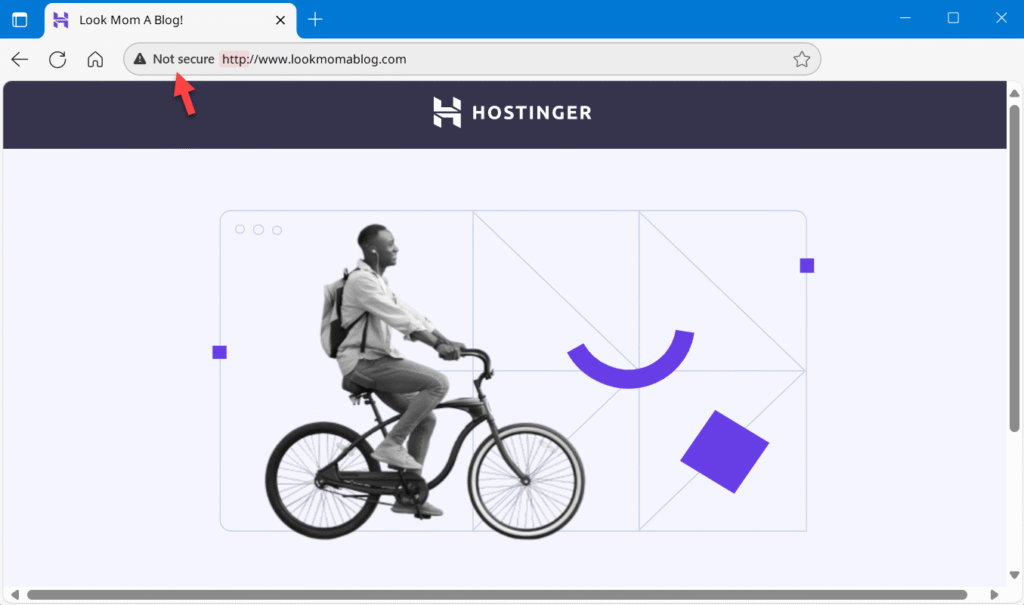
SSL (Secure Sockets Layer) is what puts the little padlock in your browser bar and changes your site from http:// to https://. It encrypts data between your visitors and your website, which keeps things private and tells search engines you’re legit.
The good news: Hostinger includes free Lifetime SSL certificates with most hosting plans. That means you don’t have to buy anything extra — you just need to make sure it’s switched on.
If you already see the padlock and no security warnings, you’re set — nothing else to do. If you don’t, or if SSL looks inactive in your dashboard, read on.
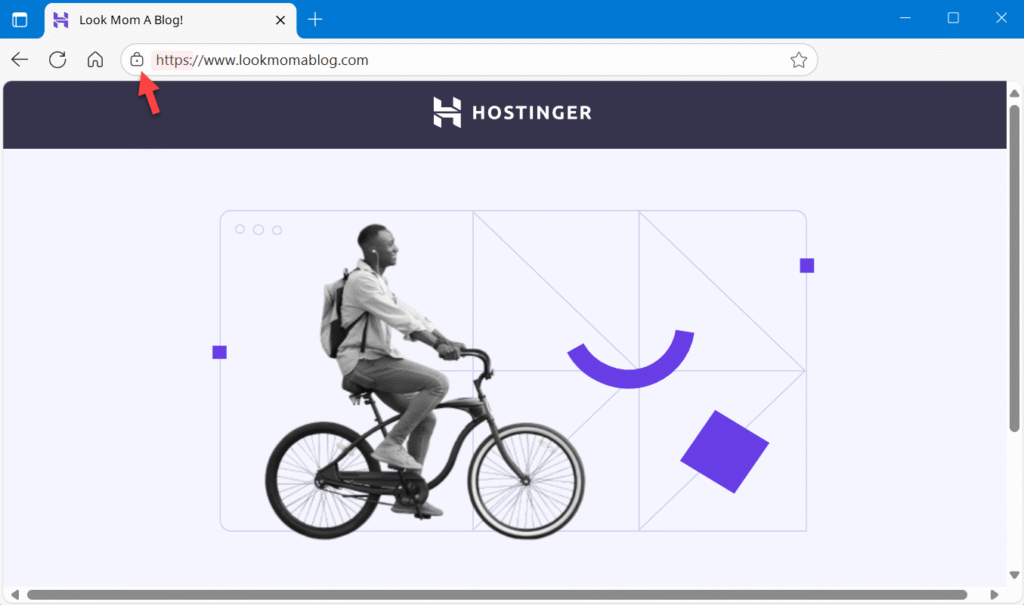
Step 1: Head to Your Website Dashboard
From your Hostinger homepage (make sure your signed in), click Websites, then hit Dashboard next to the site you want to secure.
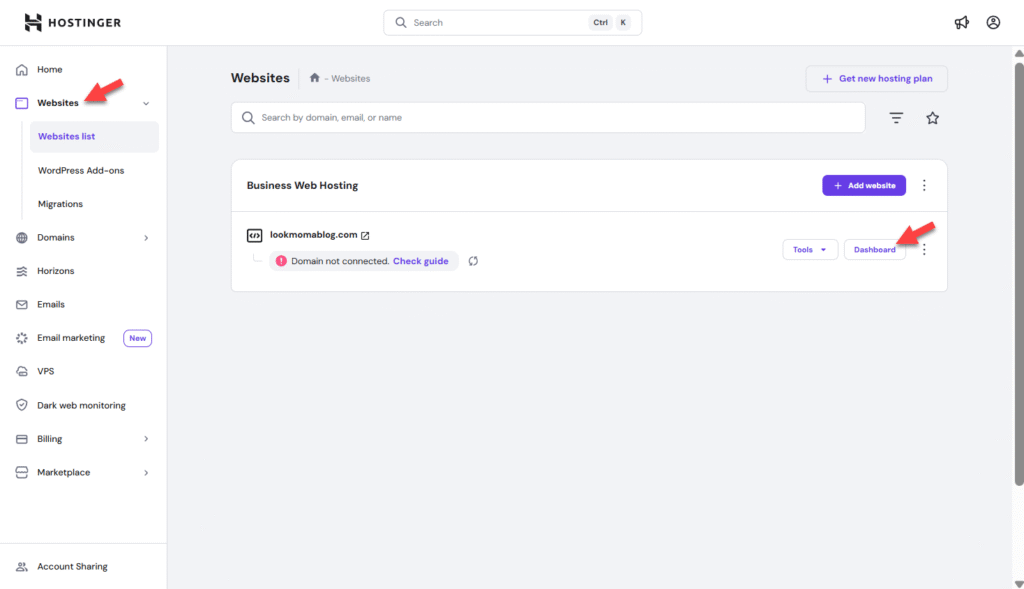
Step 2: Go to Security → SSL
On your website dashboard, click Security, then SSL.
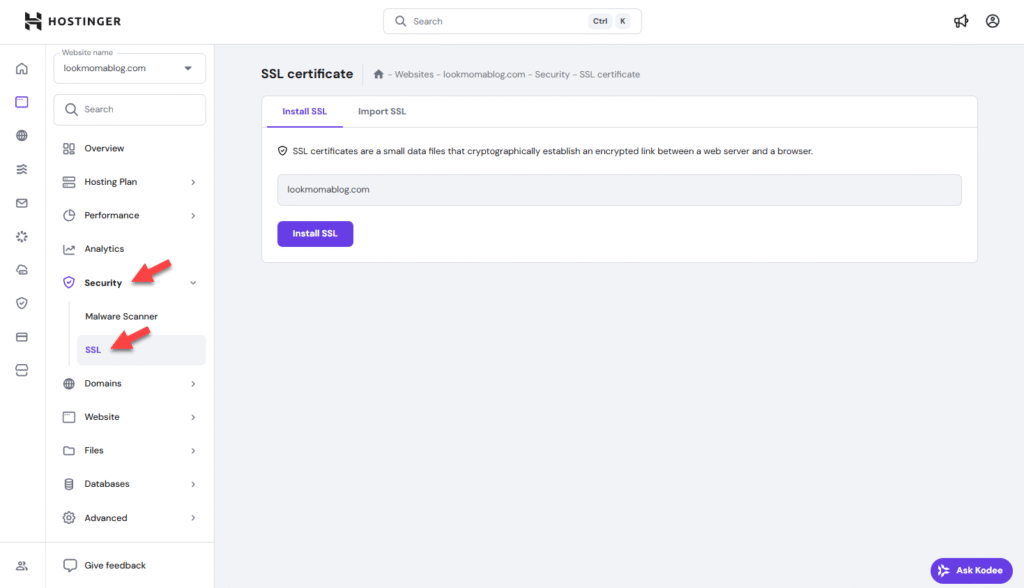
Step 3: Install the Certificate
You’ll see your domain listed with a big friendly button that says Install SSL. Click it.
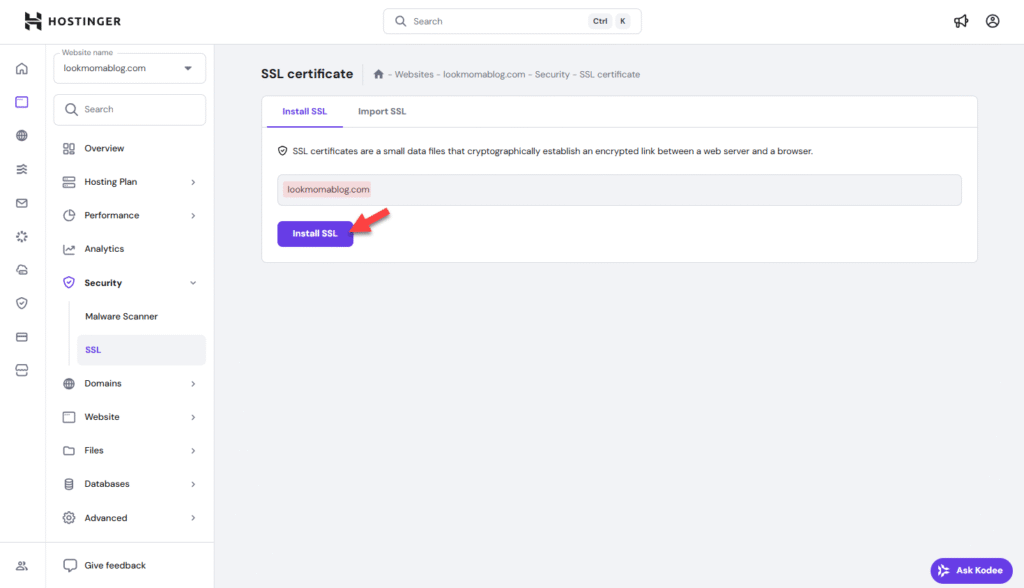
Step 4: Let Hostinger Do Its Thing
A popup will let you know the certificate is installing. You can close it and grab some coffee. On the SSL page, your domain’s status will show Installing. This can take up to an hour but usually its done in around 15 minutes.
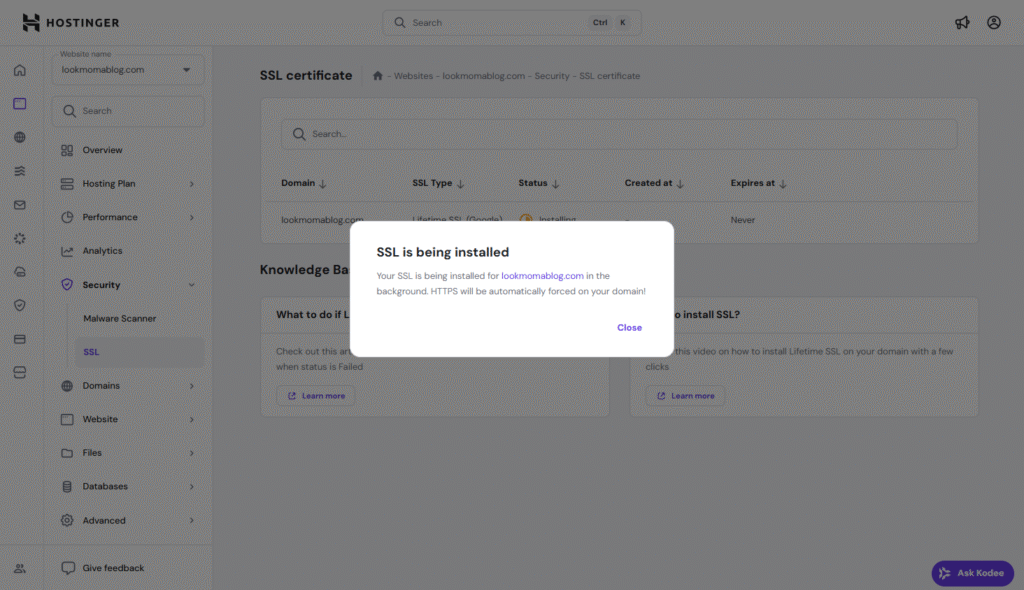
Step 5: You’re Good to Go
Once the install finishes, the status flips to Active. That’s it — your site now has the padlock badge of trust, and visitors won’t see scary warnings.
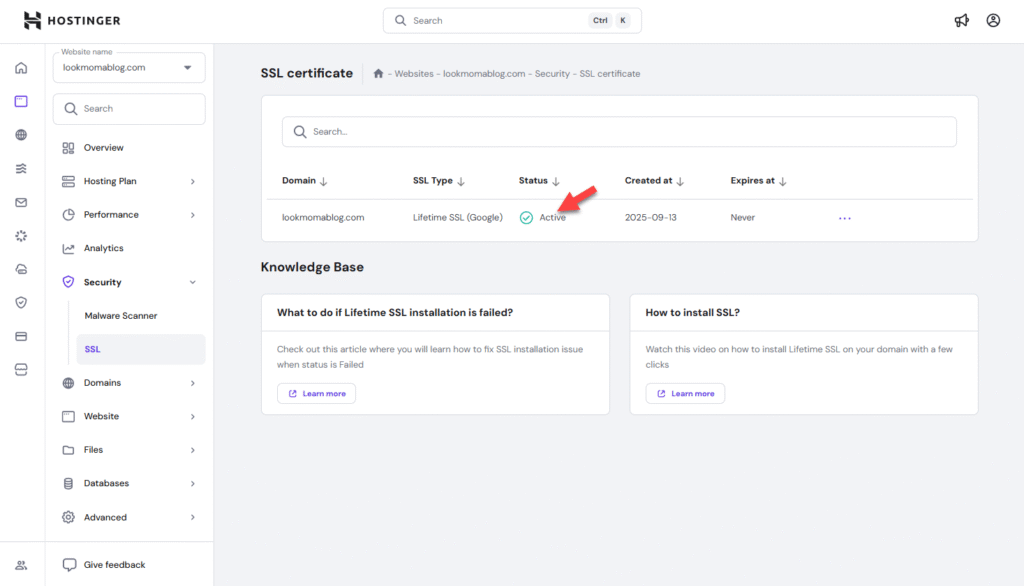
Pro Tip: Force SSL
After your SSL is active, you may see an option to turn off Force SSL. Leave it on — this makes sure every visitor goes to the secure version of your site automatically.
Wrap-Up
And that’s it. No paid upsells, no tech headaches — just a shiny padlock in your browser bar. With SSL live, Google stops side-eyeing your site, visitors feel safer, and you’re one step closer to being a legit site owner.
Hey future site builders: At the time of writing, Hostinger includes free SSL certificates on most plans. Hosting companies love to change things, so always double-check your plan before you assume it’s included.
Leave a Reply